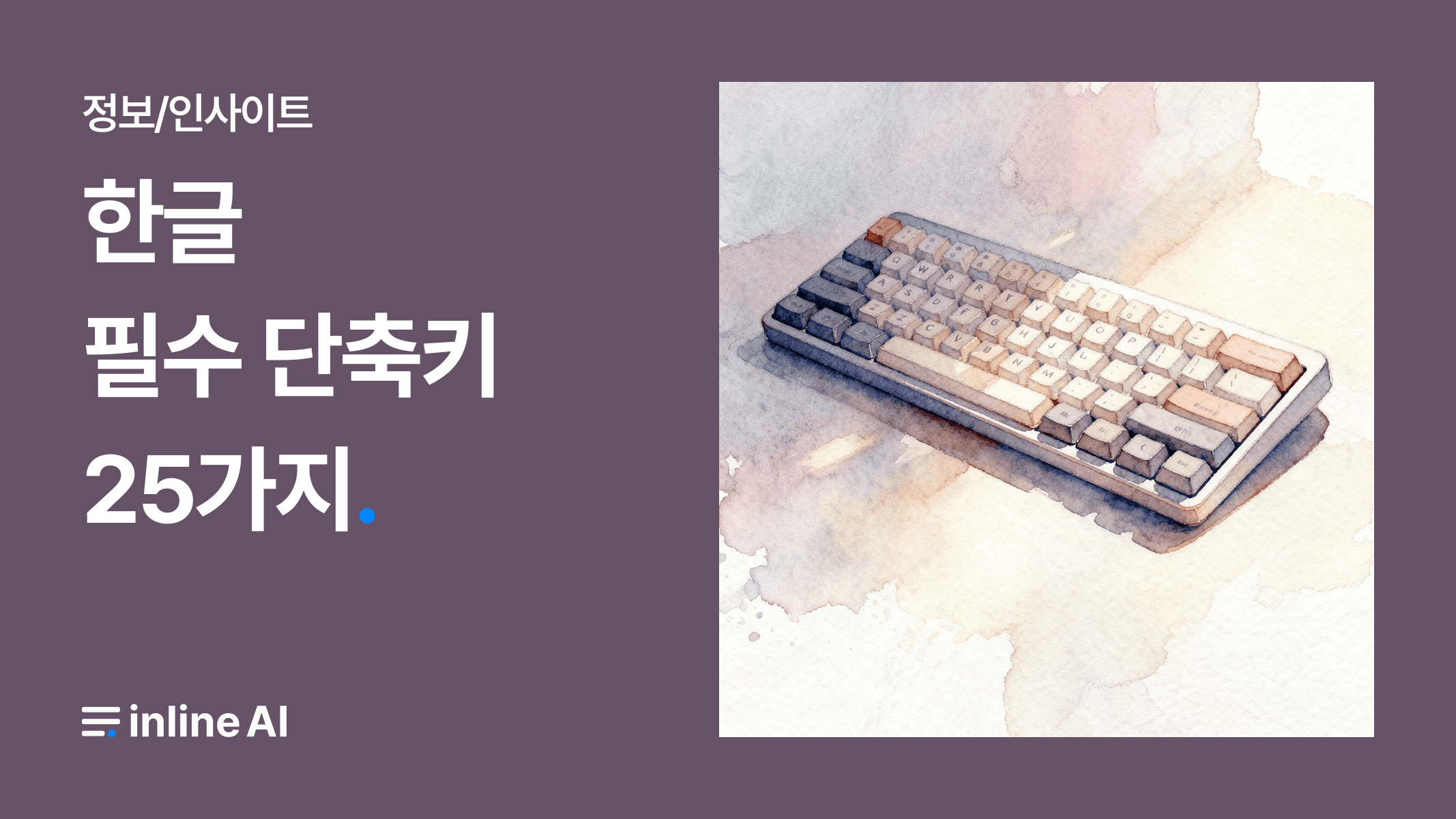AI Recommendations for Report Writing + AI Prompts for Report Composition
"Another week working late due to reports..."
Reports that are hastily assigned due to executive requests, weekly reports that recur every week, monthly reports required every month...
Many professionals find their working hours extend due to various reports.
While the relevant data and history are often well-organized, the issue with reports is not about creating new content.
The time-consuming aspect is reorganizing existing content to fit the report format. This process can take a few days, sometimes stretching into weeks.
Many professionals are aware that a significant portion of report tasks can be delegated to AI. However, most tend to think as follows.
‘Will it actually work? It might be hard to apply to our company's tasks.’
‘Even if AI writes the reports, I would still have to finalize them, wouldn't I? It seems like it would be more of a hassle.’
However, as of 2025, AI technology has advanced beyond mere draft writing to the stage where it can automatically produce completed reports ready for submission in real business contexts.
We are now in an era where the entire process to the final version can be automated without the hassle of revising AI-produced drafts.
This article offers practical automation tools and methods with AI for reports to those professionals who dread writing the same reports every week.

First Step in Report Automation Strategy - Which Reports are Suitable for AI Automation?
To successfully innovate report tasks with AI, it's crucial to determine which types of reports are suitable for AI automation.
Regular Work Reports
These are most suitable for AI automation. Reports that follow a recurring format, such as weekly, monthly, or quarterly performance reports, can be automated by AI after being trained once, allowing for ongoing data updates. Reports based on numbers, like KPI achievement rates or sales status, particularly benefit from automation.
Project Management Reports
These also have high AI utilization potential. Progress reports can automatically compile status analysis and risk factors by incorporating schedules and completion rate data. End-of-project or issue analysis reports are also completed systematically with relevant data input.
Market Analysis and Research Reports
This is a field that highlights AI's data synthesis capabilities. By inputting market data and competitor information from various sources, AI can create logically structured reports with trend analysis and strategic insights automatically.
Academic and Research Reports
AI can significantly assist in this area. AI's strength in synthesizing and organizing various sources is especially advantageous for literature review and research reports.

Second Step in Report Automation Strategy - Comprehensive Analysis of Latest AI Report Tools
1. Inline AI - The Game Changer in Comprehensive Report Generation
Inline AI delivers the most comprehensive automatic report generation capabilities among AI tools currently available in Korea.
Unlike other AIs that are limited to ideas or drafts, Inline AI produces complete reports ready for submission in Word or PDF format.

Let’s examine its core differentiation features.
Inline AI allows for ‘partial editing’ with ease, something that ChatGPT or Claude struggle with.
When requesting minor changes with ChatGPT or Claude, it often ends up revising other sections or altering the entire document, causing frustration.
Inline AI allows directional rewrites on a paragraph by paragraph or sentence by sentence basis without such issues.

Additionally, it can read and process Hangul files (.hwp) perfectly, a significant advantage for Korean professionals. While most foreign AI tools fail to read Hangul files properly, InlineAI can handle Korean document formats seamlessly.
Operating in a local-based RAG system secure environment, it allows for safe handling of reports containing sensitive company data or personal information. Unlike cloud-based AIs, it ensures data security, making it safe for use even in security-sensitive financial sectors or large enterprises.

The actual work process is straightforward. Upload Excel files or PDF materials, and AI automatically analyzes the data, finding meaningful patterns and insights, and composes them into report formats.
The key point is that it doesn't just list data—it understands the business context to provide actionable conclusions and recommendations.
The most impressive feature is its ability to learn company-specific report formats once and continuously generate reports in the same format.
Whether it’s the concise style preferred by the team leader or the detailed analytical style favored by the manager, setting it up once ensures automatic report completion in the selected format each time.
There is excellent continuity from weekly→monthly→quarterly reports.
Weekly data accumulates automatically into the monthly report, and monthly data combines into the quarterly report, maintaining a consistent flow.
The ability to automatically generate charts, tables, and graphs is particularly revolutionary.
If you've ever spent hours toggling between Excel and PowerPoint for data visualization, this feature alone can save you hours.
Essentially, it integrates a high-performance AI comparable to ChatGPT or Claude within a word processor, making it even superior for document tasks than tools like Hancom Office or MS Copilot.
We recommend InlineAI to all professionals with extensive reporting duties.
It is particularly effective for reports such as sales performance by the sales team, campaign performance by the marketing team, recruitment status by the HR team, and monthly trend reports by the planning team.
👉 Try inline AI for free
2. Notion AI - Focused on Collaborative Report Writing

Notion AI is specialized in creating report drafts within existing Notion workspaces. It's useful for team-based collaboration on documents or for reports where multiple contributors are involved.
The advantage is that there’s no need to learn a new tool as it can be used directly in the existing Notion environment, but it suits collaborative documents or meeting notes more than standalone, polished reports.

If a company doesn't use Notion, utilizing it becomes nearly impossible. Opening a Notion page individually only to find it’s not translatable into other word processors highlights its closed ecosystem.
Moreover, its report AI feature is limited in delivering final versions, often requiring a human to complete the final draft.
It's beneficial in environments where lightweight collaboration is common, such as in startups or IT companies.
3. Claude - General Draft Generation Tool
Claude offers easy access and can generate draft reports in various formats.
With good command input, it can provide decent ideas or structures. Among general-use AIs, Claude feels more efficient for report writing tasks than ChatGPT.

It can automate weekly report creation and produce organized work reports.
Using Claude's MCP(Model Context Protocol) function, you can create an ‘AI agent’ that automatically generates documents by integrating Claude with Notion and other applications.
It's challenging to apply a company’s unique format or connect with actual work data, requiring new tasks each time. Producing a final version is practically impossible.
It's helpful in situations requiring occasional reports or brainstorming but inefficient for regular work reports.
It suits more as a ‘second brain’ or ‘AI assistant’ for ideating and conversing.
Five Key Points to Check When Choosing Report AI
When selecting an AI tool for business report automation, ensure to check the following five criteria.
1. Does it Complete Reports to a Final Version Level?
It's crucial to determine whether it only provides a draft or generates a complete version ready for submission. If it only reaches the draft stage, it limits time-saving as manual work is required to finish it.
If you need an AI that excels at finalizing documents, consider using AI developed specifically for document work within Korean companies.
2. Can It Template Company-Specific Formats?
Check if it can remember and consistently apply your company or department-specific report formats.
AIs that only create general reports are less applicable in practical settings.
3. Can It Recognize Various File Extensions Like Word, PDF, HWP?
The ability to directly input actual work files like Word, Hangul files, and PDFs to plan and compose reports is crucial.
Having to repeatedly copy and paste text undermines the purpose of automation.
4. Is There Zero Risk of Company Confidential Information Being Leaked?
Security is paramount when handling reports involving internal company data or sensitive information.
Check whether it’s cloud-based or local, along with its data storage policies.
If you seek an AI that does not forward the input data to servers, choose one with robust security features.
5. Is It Adapted to the Korean Business Environment Like Hangul File Recognition?
The recognition of Hangul files (.hwp) is particularly important in the domestic business environment. Given that many companies often need to review and utilize documents related to government or public sectors, an AI that effectively handles hwp may be necessary.
AIs that cannot properly handle Korean documents significantly reduce usability.
AI Prompts for Report Writing - Automatically Generate Reports
✅ Collection of AI Prompts for Report/Meeting Minutes Writing
📍 Comprehensive Collection of Report Summarization Prompts!
✔︎ Structuring and Summarizing Meeting Minutes
✔︎ Extracting Action Items
✔︎ Clarifying Decision-Making Points
✔︎ Organizing Unresolved Issues
✔︎ Summarizing Remarks by Participants
✔︎ Analyzing Meeting Efficiency
✔︎ Compiling Glossary Automatically, Organizing Specialized Terms and Abbreviations
✔︎ Arranging Discussions in Chronological Order
✔︎ In-Depth Analysis by Meeting Topics
✔︎ Visualizing Meeting Minutes, Automatically Generating Graphs
👉 Check out the prompts immediately

End the Overtime Routine with Every Report Deadline
Other Employees and High-Performers Who Adopt AI Are Leaving Work Early
The advancement of AI technology allows us to transform the way we write reports.
You no longer need to repeatedly copy and paste the same report format every week or work overtime at the end of the month due to data compilation and chart creation.
The advent of tools like InlineAI, which can deliver report writing to a final version level, has made true business report automation a reality.
With Korean AI capable of handling Hangul files perfectly, operating in a local secure environment, and possessing learning capabilities to remember company templates, these tools have reached a level practical for immediate field use.
Now, the crucial question is not which AI tool to choose, but how systematically it can be integrated into the work process.
By gradually automating frequently written reports and standardizing them team-wide, true report automation is achievable.
Redirect the time spent on report writing to more important creative tasks and strategic thinking.